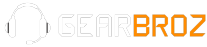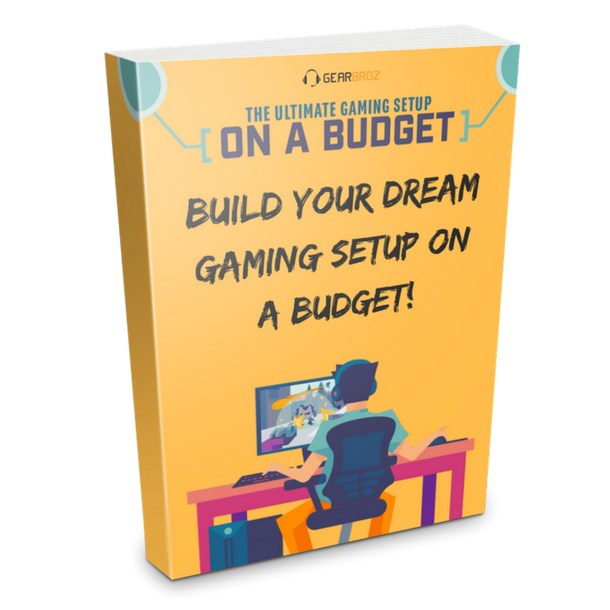Contents
We’ve talked a lot about gaming keyboards. We’ve even written about the best keyboards for certain games, like Fortnite and League of Legends. But what we haven’t talked about is what you can use if you don’t have a ton of space.
We don’t all have ginormous keyboard trays with enough clearance for a wrist rest. But just because your space is limited doesn’t mean you need to settle for a second-rate keyboard. In fact, there are a number of high-quality gaming keyboards available in small sizes.
These keyboards may not be 140-key monsters, but they do have some of the same benefits as their larger cousins. Let’s take a look at the most important features we’re looking for.
| Name | Number of keys | Mechanical Keys? | Price | |
|---|---|---|---|---|
| Redragon K561 | 87 keys | Yes | $ | Check Price |
| Ajazz AK33 (Editor's Choice) | 82 keys | Yes | $$ | Check Price |
| Durgod Taurus | 87 keys | Yes | $$$ | Check Price |
| SADES One-Handed Mechanical Keyboard | 35 keys | Yes | $ | Check Price |
Mechanical Keys
Before gaming keyboards had custom macro keys, they were just tougher, more reliable keyboards. The reason people used them to begin with was that their keys are far more durable. A normal office keyboard’s keys are rated for about 10 million keystrokes.
That may sound like a lot, but think of how many times you use your WASD keys in a single PUBG match. Mechanical keys last up to 50 million keystrokes, so you can actually save money over replacing your standard keyboard multiple times.
Not only are mechanical keys durable, but they don’t lose springiness over time. They respond the same way whether you’re on your first keystroke or your fifteen millionth keystroke.
N-key Rollover
The other main advantage of a good gaming keyboard is the ability to use lots of keys at once. This can be helpful for executing quick, complex commands in Counter Strike, or for entering unit macros in strategy games.
Back in the bad old days, gaming keyboards used to advertise x-key rollover, with “x” being some small number between 3 and 9. Basically, they’d remember up to 9 consecutive keystrokes before losing data. Now, most quality gaming keyboards have N-key rollover, which means that you can theoretically hit every key on the keyboard without causing an error.
Other Features
There are other features you may be looking for, too. A backlit keyboard looks sharp, and makes it easy to find shortcut keys in the dark. Macro keys take up space, but they can execute common tasks with a single keystroke. And keys that click offer better responsiveness at the expense of noise.
These are all nice bells and whistles to have, but they don’t matter without the basics. Now let’s take a look at some mini keyboards.
Redragon K561

The Redragon K561 (see lowest price) is a dedicated gaming keyboard with a lot to recommend it. Let’s start by taking a look at the size. This is an 87-key keyboard, which means it’s laid out like a standard PC keyboard, with the num pad cut off. Including the frame, it measures 14.3 x 6.5 inches. So it’s not exactly hobbit-sized, but it’s fairly small.
The keys themselves are black aluminum, with acrylic lettering. All keys are backlit, and the Redragon software lets you choose between 18 different RGB lighting modes. The software also supports custom macros, so you can easily automate common gaming tasks.
This keyboard has N-key rollover. Hit the keys as fast as you like, and you’ll get instant responsiveness. However, you might have some trouble hitting the keys quickly. They travel a long distance on each stroke, which makes it hard to fire off lightning-fast combos.
That said, this is a budget keyboard, and it does what you need it to do without costing as much as a handful of new games. The keys are responsive, and are relatively quiet for a mechanical keyboard – which means they’re still louder than a standard keyboard, but they’re not going to wake the neighbors up.
These keys are rated for 50 million keystrokes, which is on the higher end of durability. The K561 connects to your computer with a braided, kink-resistant USB cable.
Pros:
- 87 keys
- Backlit keys
- N-key rollover
- Software for macros
- Relatively quiet
- Affordable
Cons:
- Long keystrokes
Ajazz AK33

The Ajazz AK33 (see lowest price) is a pint-sized wonder. At only 12.2 x 4.7 inches, it manages to pack in 82 keys by eliminating almost the entire plastic frame. The keys on this keyboard extend almost all the way to the edge, which is just fine by us.
The AK33’s keys are engineered from aircraft grade aluminum. They’re waterproof, and utilize Blue switches, which are rated for a truly insane 60 million keystrokes. All of the keys feature acrylic lettering, and the entire keyboard is backlit by LEDs.
The keystroke on the Ajazz is light but firm. You feel the keys pop into place when you strike them. There’s also an audible click that’s not absurdly loud, but the AK33 is still mechanical, so you’re going to hear it in the next room no matter what.
The only thing we didn’t like about this keyboard was the lack of ability to use macros. For 90 percent of players, that shouldn’t be a problem. But for the 10 percent of people who use macros, it’s probably going to be a deal-breaker. There’s also no way to change the color on the LED’s, but that’s just a cosmetic complaint.
Otherwise, the AK33 is a high-quality keyboard. It connects via USB, but uses a removable cable instead of a permanent one. If your dog decides the cord is his new chew toy, you won’t need to replace your entire gaming keyboard.
Pros:
- 82 keys
- Very small
- Removable USB cable
- Extreme durability
- Responsive
- Backlit keys
- N-key rollover
Cons:
- No macro support
Durgod Taurus

The Durgod Taurus is a bit of a mixed bag, but it’s tough enough to be worth considering anyway. This keyboard is a compact, 87-key design, but it’s one of the ugliest accessories we’ve seen. If you were choosing ugly office décor for a sequel to The Office, you might choose this keyboard.
At least, until you saw the price tag and decided not to use a high-end keyboard as a prop for your sitcom. The aluminum keys on the Taurus are built like little bricks. They’re rated for 50 million keystrokes, and we wouldn’t be surprised if they go twice that long without failure.
The Taurus doesn’t have any backlighting, but it does have macros. You can use Durgod’s Zeus Engine software to set up macros, or to rebind every key on the keyboard with the exception of the “Fn” key. If you’re a big fan of macros, you should consider giving this beast a try.
This keyboard features N-key rollover, like any respectable gaming keyboard. It also includes a key puller, in case you want to keep track of your changes when you switch to different key bindings. Like the AK33, the Taurus uses a replaceable USB cable for connections. It ships with two options: a USB C to USB C, and a USB C to USB A.
Pros:
- 87 keys
- Comes with 2 types of USB cable
- Includes key puller
- N-key rollover
- Software for macros and key binding
- Durable
Cons:
- Pricey
- Ugly
- No backlighting
SADES One-Handed Mechanical Keyboard

The SADES One-Handed Mechanical Keyboard is such a cool and unusual device that we couldn’t resist taking a better look at it. We really liked what we saw.
To begin with, let’s address the elephant – or the half elephant – in the room. This is just the QWERTY half of the keyboard, without anything as silly as “all the function keys” or a D-pad. That said, it’s a pretty sweet piece of equipment.
The SADES’ most obvious advantage is the fact that it’s so small. This is true, but it’s also well-engineered, with backlit aluminum keys that have a different color for each row. The keys themselves are very responsive. You know when you’re pressing them. Unfortunately, they’re exceptionally loud, and they sometimes feel like they’re offering too much resistance.
This is a budget keyboard, but it’s a reasonably good one. It even has a palm rest, which is something you won’t find on any other mini keyboard on the market. This makes it comfortable enough for even the longest gaming sessions.
If we had to choose a single mini gaming keyboard for Fortnite, it would be the SADES, based on the size alone. But we’re not choosing just for Fortnite, and a lot of games require you to use more than just the left half of your keyboard.
Pros:
- Very small
- N-key rollover
- Durable and responsive
- Backlit keys
- Built-in palm rest
- Inexpensive
Cons:
- Loud
- Keys are very firm
- It’s only half of a keyboard
Verdict
At the end of the day, the Ajazz AK33 is our winner. It’s got N-key rollover, insane durability, gorgeous backlighting, WASD to arrow key switching, and most importantly of all for the purposes of this list, it’s small and lightweight.
That said, we think all these keyboards are all good choices.
The Durgod is an underrated workhorse, the Redragon is a solid budget choice, and the SADES is a great space-saver for most shooters. If one of them fits your needs better, you really can’t go wrong. Have you tried one of these keyboards? If you have, leave a comment to give us your take!