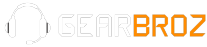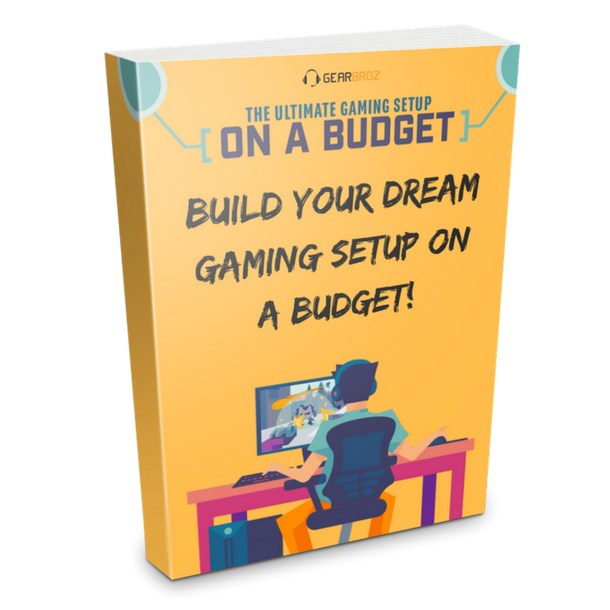Contents
Camera settings for gamers typically boil down to personal preference, but until you find the way that works best for you, you may need to try out a few different options. You never know will work until you give it a try.
Even if you have the perfect monitor for your set up, and the most expensive headset on the market, you could end up having a subpar gaming experience if your camera settings are out of whack.
So, ensure a great time with these Rocket League camera settings that can take your gameplay up a notch.
Here are the best camera settings for Rocket League gameplay and how to use them.
FOV-Field Of View
This camera setting is one that allows you to have higher visibility in the game. This means that if you turn it up that you will have a larger view of the playing field, but if you turn it down too low, that you will cut down your sight drastically. That is why this setting is typically turned up as high as possible, to get the best view of the field.
Obviously, having bad sight in a game is not the way to go, but you can adjust this setting to be high without maxing out. The highest level is 110, but you can choose to go a bit below that and still have a great view of everything you need, although the average for most professionals comes in at 110. It’s all up to how you personally like it.
Height
This one is a bit self-explanatory, but I’ll still go over it anyway. The height setting changes the height of the camera, allowing you to have a higher overview. This can seem like an advantage, but it can also have a few cons.
You may have trouble with aerial shots if the camera height is not working for you because it may become difficult to judge the height of where the ball is if the camera is too high above your car.
So, find a camera height setting that works best for you, and that still allows you to judge the distance and level of where the ball is.
Angle
The angle of the camera can be important too because if the angle is too high, then you won’t be able to align with the ball, just like with height settings. Then, if it is too low you will have the opposite problem as you will be looking up at the action instead of at it. This will make it difficult to see the pitch.
This is also something that comes down to preference, and how good you can judge height and distance, as some people like a little more of an angled view as long as they can still be able to play efficiently.
Camshake
This camera setting quite literally shakes the camera to simulate speed, as though you are actually driving a vehicle. This makes the game immersive and more realistic to players that want a more VR type of experience.
Although this makes the game feel more real to the player if often serves no real person other than immersion. It is usually better to turn the camshake setting off completely so that you can get a clear view at all times to get the best gameplay.
Camera Stiffness
The stiffness refers to the literal stiffness of the camera as it follows your car. At high speeds, the camera typically follows loosely and will zoom out quite a ways, almost bouncing around a bit as the car moves. If you want the camera to stay in place, then adjusting the stiffness will do the trick. The stiffness is often used during aerials so that the camera is as stiff as possible.
This is something that doesn’t necessarily interfere with gameplay if the setting isn’t ‘just right.’ However, each player has their own preference for changing this setting, and you may need to adjust it and play in order to find out how you like it set.
Toggle Ballcam
Basically, this camera setting determines whether you have to hold down the button that activates the ballcam or toggle it. This means that if you hold down the button it activates the ballcam, then when you release it returns to your car.
The disadvantage of having to hold down the button is that when you are trying to do other things, it may get in the way, or you may forget to hold the button and have it switch on you by accident. But it all depends on how it feels to you, so play around with it and see what you like best.
Distance
The distance we are talking about here is the distance between your camera and your car in the game. Adjusting this further back will give you a better overview of the field or closer up will give you a good look at when your car will hit the ball.
A further, or closer, distance changes how you see the game, so you can adjust it to your preferences and see how close you like to be. Some like to be right in the middle of the action so they can see exactly where the ball is going, but others like a view from further back so they can see more of what is going on.
It’s really all up to the individual player and which setting they play better with.
Swivel Speed
This camera setting determines how fast the camera turns when you move in the game. Having the camera moving faster can feel more immersive with the view being a bit more realistic, but a slower turn will allow you to see more of what’s happening around you, not just in front of you.
This varies pretty widely from person to person, so settling on what camera setting works best for your gaming is up to you.