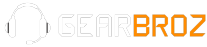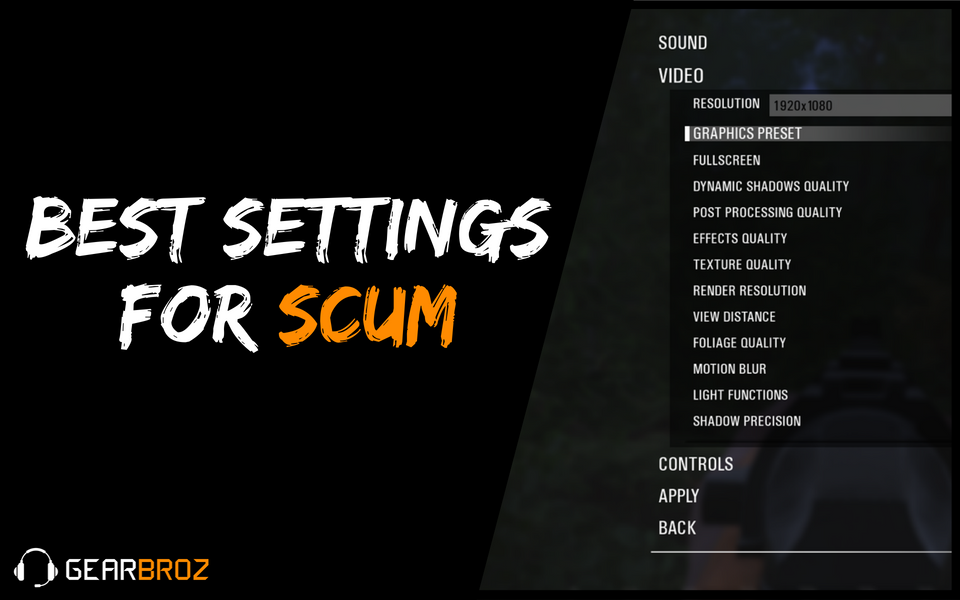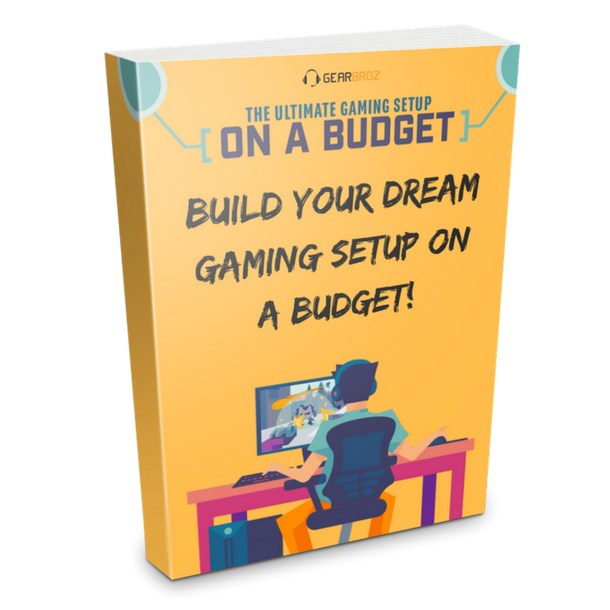Contents
As with any other new Battle Royale/Survival game hardcore players will always strive to play using the best possible settings to spot enemies and maintain a solid 144 Fps. Scum is no different and its actually one of the most hardcore games on the block.
Read below to learn more on how you can optimize your settings for better awareness and FPS!
The Basics
Scum has a variety of different options you can tweak when it comes to video settings, Before we dive into the advanced stuff we will start with the most important settings you should absolutely change if you are after a better, less distracting field of view.
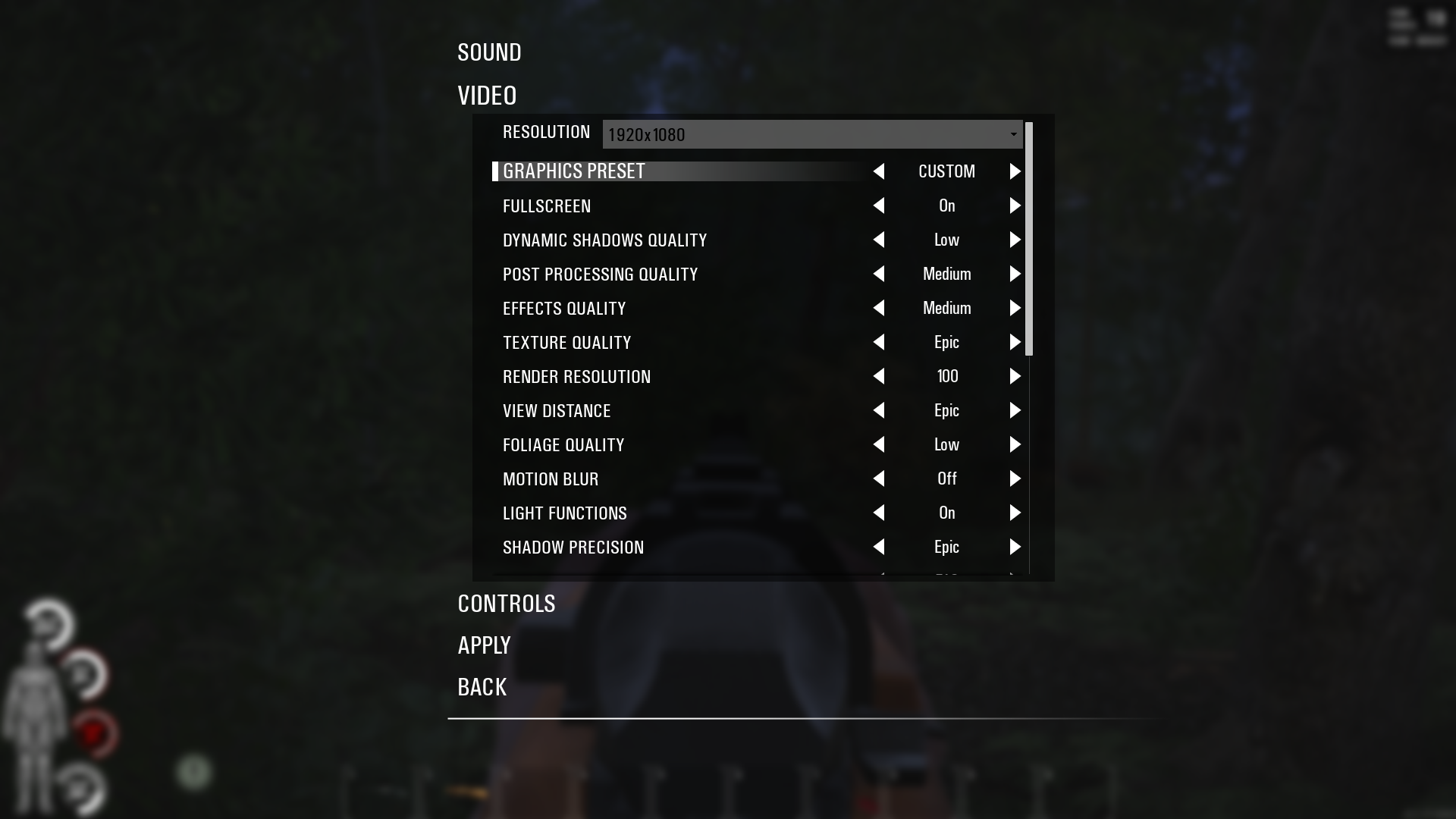
Resolution – 1920 x 1080
1920X1080 is the standard for a reason and I highly recommend you to stick to it even if you own a brand new flashy 4K monitor.
Dynamic Shadows Quality – Low
Just like in Pubg players will usually opt in for darker clothing if they can find it with the hopes that they can more easily blend in the shadows. That’s why we are going to lower our dynamic shadows quality to the lowest possible setting: Low
You will notice your screen becomes a lot lighter which will make darker colors pop more, In addition you will notice that you can more easily spot items and players while fighting in dense forests.
Post Processing quality – Medium
Post Processing quality doesn’t really affect our field of view that match and I found that pro players usually choose to leave this setting on the lowest possible settings which is Medium in Scum’s case. I highly suggest you to try different PPQ settings but I am pretty sure you will find that the extra FPS and somewhat cleaner view is worth the less pleasing graphics.
Effects Quality – Medium
If you have ever read any of my other best settings guides you already know the effects quality should always be on the lowest possible setting. Effects are usually their only for player feedback and aesthetics and they usually distract the player from the fight or enemy spotting. For that reason we choose the lowest possible setting which is medium.
Texture Quality – Epic/High
Pro players will usually leave Texture quality on the highest setting possible when it comes to 3rd person shooters such as Pubg, Fortnite and Scum. The reason for that is we want to easily identify players even when looking at dense brush or dark corners. That’s why we want the textures to be detailed and clear so we have some separation when trying to detect enemies.
View Distance – Epic
View distance is quite frankly the most important setting in this entire guide and I highly recommend you to compromise on some other high settings if you can’t reach your desired FPS without Epic view distance.
Shadow Precision – Epic
Shadow Precision is a setting you don’t see everyday and it basically determines how concise and clear your shadows are. Even though we chose the Low dynamic shadows quality we will go with epic for this one. The reason for that is we want to use our shadows to our advantage and keep everything nice and clear.
Shadow Resolution – 512/1024
This setting doesn’t really affect our view that much and I highly suggest you to try different settings until you find the one most comfortable for you. With that being said I found 512/1024 as the perfect fit for darker scenes and I can personally more easily detect enemies in dense brush or when fighting at night.
Foliage Quality – Low
Once again we always want to turn distractions off when playing any kind of 3rd person shooter and Foliage in Scum is quite a big distraction. Make sure to turn Foilage down to low and you will barely have any distracting foliage left!
Motion Blur – Off
Motion Blur is a big no no when it comes to basically every competitive game out there and I personally don’t know of any competitive player with Motion blur on. If you don’t know what motion blur is it is basically the little blur effect you get when you rapidly move your gun/view and it is just one major distraction we want to remove when playing Scum.
Depth Of Field Quality – Epic
This setting is pretty self explanatory and it basically helps you gauge distance more easily That’s why I personally left Depth of field quality on Epic and I suggest you to do the same.
And that’s it you are done! You shouldn’t really worry about the other settings as their impact on our enemy detecting abilities are minimal.
I suggest you to lower or higher them according to your PC’s capabilities and encourage to always strive for a solid 144 Fps even if you have to comprise on some of the settings I mentioned above.
Thanks for reading and good luck on the island!