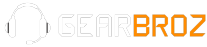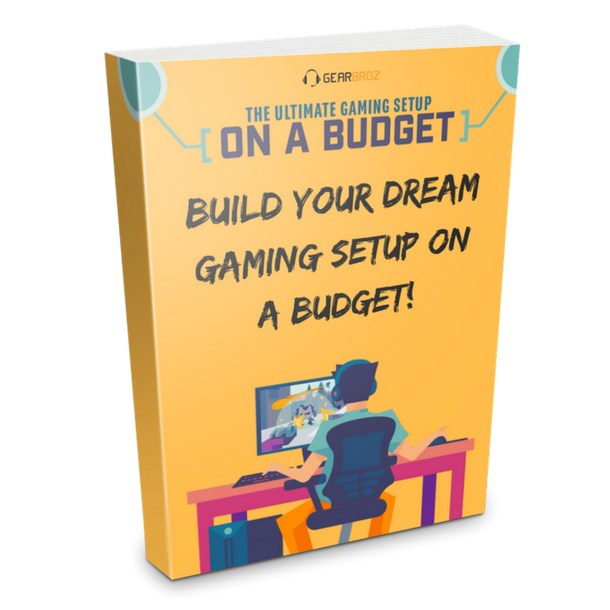Contents
Best mouse for Fortnite
Fortnite is one of the few successful third person only shooters in the world and you probably haven’t played a 3rd person shooter other than fortnite in quite a while now.
I know it takes time to adjust to the unique game-play Fortnite has to offer. From my experience the perfect Fps mouse won’t be the perfect TPS mouse and I highly recommend you to get a new mouse specifically for Third person shooters as they offer a totally different “Aiming Experience” from your traditional First person shooters.
Before I dive into the list of best Fortntie mice I will go over the essential features you should look for in your new TPS mouse!
Weight
As a general rule of thumb you should always look for a rather heavy mouse when playing Third person shooters such as Fortnite. The reason for that is third person shooters tend to be more “sensitive” even when using low Sensitivity and DPI settings. With that being said some players prefer lighter mice which could also work if you are using very low DPI settings and Sens.
Sensor
As with any other Shooter a quality sensor is a must when looking for the best Fortnite mouse. All the mice on my list feature some of the best sensors in the market and I am sure you will be able to achieve your maximum potential using them!
Adjustability
I would usually tell you to never adjust your DPI on the fly as it will interfere with your muscle memory and cause inconsistent aim. However in Fortnite you will find yourself in various situations that are completely different from one another. In the beginning of a match you might find yourself fighting with a shotgun and in the end you might be sniping from long distances.
In most other shooters you won’t have this variance in gameplay and that’s why i would suggest you to steer away from adjusting your DPI on the fly. With that being said Fortnite is a completely different game and i don’t see you nailing a 360 shotgun headshot using 400 DPI.

Our Picks:
First Place – G502 Proteus Spectrum
The Logitech G502 has become the number 1# choice for pro Fortnite players and it’s even used by Ninja which is the biggest streamer the world has ever seen. We are definitely not surprised by the G502’s immense popularity as it is one of the only FPS gaming mice which boasts more than 2-3 extra buttons.
The G502 has 11 extra buttons! And If you choose to go with it you can kiss goodbye the days of lousy key binds and play like just like your favorite streamers.
Using the G502 when playing Fortnite is an absolute joy and we are sure you will love the ability to build, switch weapons and even look at the map using only your mouse!
For us the G502 is a game changer and we personally get more battle Royales than ever before!
Pick the Logitech G502 if
You want to play like the pros and enjoy better reaction times thanks to the superior keybindings.
Don’t Pick the Logitech G502 if
You are looking for a more affordable option
Second Place – Razer DeathAdder Elite
In first place comes one of the most popular gaming mice in the world. The DeathAdder elite is used by some of the best players in the world and its my personal choice for Third person shooters.  The DeathAdder Elite weighs 109 grams, In addition the DeathAdder elite features a rather large design this combination makes the DeathAdder Elite feel Heavy and grounded while keeping your wrist and sanity at bay!
The DeathAdder Elite weighs 109 grams, In addition the DeathAdder elite features a rather large design this combination makes the DeathAdder Elite feel Heavy and grounded while keeping your wrist and sanity at bay!
In addition to the perfect weight the DeathAdder Elite comes with a flawless Pixart PMW3389 sensor and it offers the absolute best tracking when it comes to Close quarter Fortnite combat and long range sniper battles!
The DeathAdder’s Ergonomic design, beautiful sleek design and Chroma lightning don’t hurt either and it’s easy to tell why the DeathAdder Elite comes at my first place!
Pick the DeathAdder elite if
You are looking for the perfect combination of control and speed and want to improve your Close quarter combat as well as your sniping/long range skills without breaking the bank (See lowest price).
Don’t Pick the DeathAdder Elite if
You are a complete “fingertip” grip player
Third Place – Logitech G903
The Logitech G903 would make it to first place if price wasn’t a factor and in my opinion it’s the best gaming mouse in the world! Sure the G903 is expensive but it offers some of the coolest features I have ever seen.
 To start things off the G903 is the first truly competitive wireless mouse in the world and its performance is up to par and even better than some of the top-tier mice in the market.
To start things off the G903 is the first truly competitive wireless mouse in the world and its performance is up to par and even better than some of the top-tier mice in the market.
It can also be used as a wired mouse and I absolutely love Logitech’s powerplay mousepad which allows the G903 to be used as an everlasting wireless mouse!
In addition to all the Cool features, the G903 is just a great mouse and the overall best performer on our list when it comes to tracking, design and overall Feel.
The first thing I noticed when reading the spec sheet of the G903 is the flawless PMW3366 sensor which offers the best tracking/performance in the market.
In addition to the great sensor, the G903 is one of the most customizable FPS/TPS mice I have ever encountered and I personally assigned the 5 Slot buttons and the building input key “Q” to the mouse customizable buttons.
Pick The G903 If
You are looking for the best Fortnite performance and don’t mind spending a hefty sum for that performance (See lowest prices).
Don’t Pick The G903 If
You are not willing to spend this much on a gaming mouse.
Fourth Place – SteelSeries Rival 700
The SteelSeries Rival 700 is the most revolutionary gaming mouse I have ever seen. It’s the first mouse that doesn’t only serve as an input device and it can be customized to vibrate and display in-game stats.
I personally use the Rival 700 to know when Roshan has spawned in Dota 2 and count my headshots in CS:GO. When playing Fortnite I use the Rival 700 without any tactile alerts as it’s not yet supported by the gamesense software.
In addition to all the cool features the Rival 700 is simply one of the best gaming mice in the world. It is fairly heavy at 135G and feels amazing when playing Fortnite or PUBG. It is also great for MOBAs and I really like it when playing overwatch and CS:GO.
The mouse also features a state of the art PixArt PMW3360 sensor which allows for a smooth tracking experience in Fortnite and other FPS/TPS games.
In conclusion the Rival 700 is a great mouse for those of you with slightly bigger hands that like heavy mice which will provide you with extra control.
Pick the Rival 700 If
You have bigger hands and are looking for a robust reliable mouse for Fortnite and other shooter games for a reasonable price (See lowest price).
Don’t Pick the Rival 700 If
You prefer lighter mice
Razer Basilisk
The Razer Basilisk is a bit of a monster of a mouse. It doesn’t get as much fanfare as other mice on the market because it doesn’t look as nice. That doesn’t mean that the Basilisk is an ugly mouse, it just doesn’t have the defined lines of some of the more popular mice. It also catches some flak due to the software still being in beta, but that won’t always be an issue.
In terms of features it has one of the most important features around, it is extremely comfortable. The Basilisk also allows for the sensitivity of the scroll wheel to be adjusted which means there will be no scrolling past items anymore. There is also a thumb rest included which just ramps up the comfort levels. You hand won’t be tired during a marathon session ever again.
The most important feature the Basilisk has though is the clutch. The clutch is a small paddle located near the thumb rest. Once the clutch has been activated, sniper mode comes into effect. What is sniper mode? That’s a good question. Sniper mode instantly lowers your DPI and makes it easier to carry out minute adjustments to position. It makes those long range headshots much easier. This means that the Basilisk allows for 2 specific levels of sensitivity that can switch over from one to the other instantly. This level of choice is great for players who want different mouse sensitivity for different tasks. The only real drawback is that the placement of the thumb rest and clutch make it right handed only.
Final Thought
The Basilisk is a marvel of design innovation and shows that Razer aren’t willing to rest on their laurels. The Basilisk might not be perfect, but it does have enough included to give it some value over other mice on the market. The Basilisk may take some getting used to at first, but once you are used to it there is no mouse as comfortable.
Pick the Razer Basilisk if
You love your sniper rifle more than life itself
Don’t pick the Razer Basilisk if
You’re left handed, the clutch makes it hard to use
Razer Naga Trinity
The Razer Naga Trinity is the perfect mouse for players who don’t know what they want. Why is that? Because it offers 3 distinct button layouts, all in the same mouse. This doesn’t mean the mouse can be programmed for 3 distinct layouts. It literally has 3 different panels that can be changed. It means that the Razer Naga Trinity can be used efficiently for Fortnite, World of Warcraft and web browsing. This level of variety makes it a very appealing product.
The panels don’t come away too easily, but at the same time are simple to change over. This means that unless you specifically try to remove them they won’t come off during gameplay. This is vitally important when playing as the panel falling away would almost definitely cause a loss.
The best thing about the Naga Trinity is that each different panel can accommodate a different play style. The 12 button layout would be perfect for players who like to build a lot. The hex layout would be perfect for players who prefer a mixed play style. The simple 2 button layout would be perfect for run and gun players. The Naga Trinity really is for everyone.
The software allows for not just programming button layouts but also macros. This means that building has never been as easy. You can almost build a hotel while getting a headshot with the Naga Trinity. The mouse itself also recognises when the panels are changedover, so it won’t throw up errors when they are changed.
Final Thought
This means that despite the price being slightly above some others on the market it is still good value. It is essentially 3 mice in 1. This stops the need for buying more than 1 mouse. It may seem expensive at first but in the long run it will save money. If you like to have variety in your play then the Naga Trinity offers that opportunity.
Pick the Razer Naga Trinity if
You like to be able to use a different mouse for different games
Don’t pick Razer the Naga Trinity if
You find it hard to memorise button layouts
Corsair Scimitar Pro
The Corsair Scimitar Pro is a mouse that looks like it means business. It wouldn’t look out of place on the set of a science fiction movie. It just looks futuristic. Are the novelty aesthetics hiding something? Or does it live up to the visual promise? The answer is that it most definitely lives up to its visual promise. The most obvious feature on the Scimitar Pro is the 17 buttons it has littered around its body. This allows the Corsair Scimitar to carry out a number of tasks.
The design for the Scimitar Pro makes it a highly comfortable mouse, although it is heavy. This does allow for great degrees of accuracy, but may not be to everyone’s tastes. It does however have a level of softness rarely experienced on other mice which means it feels wonderful to hold in the hand.
The majority of the 17 buttons on the Scimitar Pro are on the left hand side. In the space where your thumb goes there are 12 buttons on the side panel. The placement of the buttons can be shifted to suit your thumbs position which helps make using them easy.
The Scimitar Pro ensures that movement is not hindered with 2 main features. Firstly, it has 4 teflon pads on the underside of the mouse. These allow for excellent smoothness when moving the mouse. Secondly, the Scimitar Pro allows for a ridiculous amount of accuracy with the DPI. With a maximum level of 16,000 it offers incredible sensitivity but it also also be lowered one by one all the way down to 100. This means that players can choose exactly the level of sensitivity that they prefer.
Final Thought
The Scimitar Pro will provide players with an excellent level of performance. The 12 buttons may be too much for some players which means it isn’t for everyone. However, for players who like to have complete command of everything the Scimitar Pro provides this. It also allows for the creation of macros which makes more complex activities easier.
Pick the Corsair Scimitar Pro if
You like to be able to build in the middle of intense firefights
Don’t pick the Corsair Scimitar Pro if
You don’t like heavy mice.
Logitech G900 Chaos Spectrum
The Logitech G900 Chaos Spectrum wouldn’t look out of place strapped to the Predator’s arm. It’s an appropriate look, because the G900 makes taking out your enemies easier than ever. The range of features included with the G900 Chaos Spectrum make it a competitor for most other gaming mice on the market.
Firstly, it’s completely hand neutral. It doesn’t matter if you are a leftie or a rightie, you can use this mouse. Often mice that allow ambidextrous usage are designed almost with a sense of fear. Innovation and features are sacrificed for symmetry. This is not the case with the G900 Chaos Spectrum. While it maintains the symmetry that it needs to be functional with both hands, it is packed with quality.
Due to the G900 being a wireless mouse there may be fears about lag or losing connections. Logitech have created a wireless mouse that blasts these fears away. There is no lag between using the mouse and actions being carried out. It won’t put you at a disadvantage when playing Fortnite, in fact the other features may do the opposite.
One of the most amazing features included in the G900 is the ability to change the DPI by increments of 2 either way during play. The 2 buttons near the scroll wheel handle this action. This is different to other mice that include a sniper mode as it means complete calibration can occur in game. The function is a game changer as it allows for actual in game testing to get the DPI right. It could allow for better DPI settings than ever. If you feel like the DPI buttons aren’t needed at any point it is possible to reprogram them for other functions. They could even be reprogrammed to act like the clutch like on the Razer Basilisk.
It’s also incredibly comfortable. This is surprising considering Logitech’s hands were tied slightly due to making it ambidextrous. The mouse feels light in the hand, not like a dead weight. There is also the added bonus of no wires cluttering up the desk. It’s surprising how much better it feels to have a mouse without wires when gaming.
Final Thought
The scroll wheel also has a 3 way click with it just to make it that much easier to carry out tasks on the fly. The G900 really goes all out to make gaming an easier experience.
Pick the Logitech G900 Chaos Spectrum if
You want a great looking wireless mouse with no lag
Don’t pick the Logitech G900 Chaos Spectrum if
You’re on a tight budget. It is expensive.
SteelSeries Sensei 310
The SteelSeries Sensei 310 is another ambidextrous gaming mouse. It doesn’t have the same level of design quality as the G900 Chaos Spectrum, but that doesn’t mean it isn’t high quality. There are some excellent features included with the Sensei 310. It hasn’t taken being ambidextrous as an excuse to create a poor product.
In terms of comfort the Sensei 310 fits like a glove. It’s not too big and not too small. It nestles in the hand like a tiger, ready to pounce. It also has rubber grips on the sides to ensure that there isn’t any slipping at vital moments. The level of comfort on offer from the Sensei 310 is vital to gaming. If your mouse isn’t comfortable, then your gaming won’t be at its best.
While the mouse itself does feel slightly less sturdy and robust than some other mice on the market, this does contribute to it being relatively lightweight. This makes it a perfect mouse for fast moves, although it has a maximum DPI of 12,000 which is lower than others. This isn’t necessarily a bad thing though as the usual maximum of 16,000 is generally far too high for the majority of players. With a suggested range of 400-1000 DPI for Fortnite the Sensei 310 comes well within this range.
The lightweight body combined with the excellent accuracy that comes with movements means that it is perfect for taking quick shots. It makes that quick kill easier to come by. The rubber grips on the side helps with this as well. Those grips mean that it is easier to keep control of the mouse during those tense moments. Especially when you have sweaty hands from the tension!
The software included with the Sensei 310 allows for mapping of the various buttons. This means that you can get your preferred layout with relative ease. It won’t be long before you have the Sensei 310 set up exactly how you want. This undoubtedly makes it a lot easier in the long term. There is nothing better than having your mouse set up just how you want it.
Final Thought
Some people may prefer a heavier mouse that feels a little more sturdy. Don’t discount the Sensei 310 though. The features make for a quality gaming mouse. It won’t let you down in the heat of the battle, although it also doesn’t quite live up to some other mice on the market. The Sensei 310 is a solid gaming mouse it just struggles to step up to the next level.
Pick the SteelSeries Sensei 310 if
You’re on a budget but don’t want limited functionality
Don’t pick the SteelSeries Sensei 310 if
You want a mouse that offers new and innovative features
Logitech G Pro
At first glance the Logitech G Pro may seem like a standard mouse. That is doing it a disservice. The G Pro is a high tech gaming mouse that is geared towards making your gaming as good as possible. The design is streamlined and lightweight, the features are superb and it allows for use with both hands. Is there anything else you need? Only a coffee making button, but that might be on the next generation. What are the features on the G Pro though?
First up is the symmetrical design. This does make the G Pro look slightly generic, but this is an unfair aspersion. The G Pro is symmetrical in order to cater for both left and right handed people. This means that a top quality mouse is available for everyone. It also means that it increases the potential sales for Logitech. In order to change from left handed to right handed, and vice versa, all it takes it a quick change of the buttons on the sides. It also allows for buttons to be on both sides, which just increases the options. The buttons stay in place with magnets, which removes the problem of them not holding in place over time.
All buttons and settings on the G Pro are programmable. While there isn’t a sniper function built in, it is possible to program one in. This means that the G Pro can be catered for almost any user. Your preferred button layout isn’t lost to your old mouse. You can make sure that you have the best chance of winning. The DPI is also fully customisable as well. This means that there is no worries about movement speed being hampered.
If you like a lightweight mouse then you’re in for a treat with the G Pro. It weighs so little that it feels almost weightless. This may take some getting used to if you are used to heavier mice, but it does make movement smoother once you are comfortable with it. It means that small movements are needed for aiming. This obviously makes your choices faster once you get used to the speed.
Final Thought
The G Pro is also a wireless mouse. This may be a hindrance to some, but the G Pro is lag free. This ensures that it removes the hassle of cables, while still maintaining high levels of performance. While it does require charging every now and again Logitech have a plan for this. There is an included USB cable. This means that if you need to charge while gaming, you can just plug it in. It also has a charging dock for overnight charging too.
Pick the Logitech G Pro if
You want a high class, feature heavy mouse
Don’t pick the Logitech G Pro if
You’re on a tight budget, the G Pro is very pricy
BenQ ZOWIE EC2-A
The first thing you notice about the EC2-A is that it is incredibly light. Secondly, you notice that it doesn’t feel cheap with it. Some mice sacrifice weight for build quality. BenQ have not done that with this gaming mouse. The EC2-A feels like it is up for anything you might put it through.
In terms of size the EC2-A isn’t one of the gargantuan gaming mice on the market. It won’t overload you with hand positions and millions of buttons. You don’t need giant hands and 50 fingers to operate the EC2-A. However, that doesn’t mean it is small and lacking in features and buttons either. The buttons are in excellent places and are ergonomic. This helps both for comfort and for ease of use. Incidentally the scroll wheel also requires more of a deliberate action to it. This helps in terms of being deliberate when scrolling, but it may take some getting used to.
The DPI can be set to a particular range of values. While this doesn’t offer as much customisation as a lot of other mice out there, it does allow for it to fit inside the comfortable range for Fortnite and other FPS games. There is no rubber grip from the EC2-A. This means it lacks a little in tense moments. It does make up for this by being so ergonomically designed though. Due to it fitting perfectlyinto the hand, slippage is a rarity. Rubber grips may have improved grip slightly, but the EC2-A doesn’t suffer for the lack of them.
Final Thought
If you’re intending to take your gaming to the next level and stick within a reasonable budget then the EC2-A is the mouse for you. It feels great in your hand and is accurate to boot. The sensor never skips or loses tracking either. In terms of downsides there is a lack of customisation options. This is especially apparent when compared to other mice on the market.
Pick the BenQ Zowie EC2-A if
You want a solid, no frills gaming mouse
Don’t pick the BenQ Zowie EC2-A if
You want to be able to customise all aspects of your mouse
BenQ ZOWIE FK2
The BenQ ZOWIE FK2 is a mouse that takes the challenges of pleasing as many people as possible on board. Not many mice do this. There are a lot of mice that focus on 1 or 2 areas. Not the FK2. It is designed to be as comfortable to hold for as many people as possible. Is it the most comfortable mouse ever? It quite possibly is.
The side buttons on either side of the FK2 only function one at a time. This is due to it being an ambidextrous mouse. When using it right handed the left side buttons work. If using it left handed then the right side buttons work. This might be slightly annoying to some people, but it stops the non working side buttons from being triggered accidentally.
In terms of the DPI the FK2 has the same number of settings as the EC2-A. This means that it comes well within the range that is perfect for Fortnite. However, it doesn’t have the ability to fine tune like other mice on the market. This could work out as a negative for players who like to really home in on their settings. As silly as it may sound 3 DPI could be the difference between a win and a loss at higher levels. Players who are near the top tier may feel like this lets them down.
The buttons for the FK2 have a slight amount of resistance to them. This ensures that there is no chance of accidental clicks. While higher end players may feel like this isn’t an issue, some less skilled players could see this as a bonus. There are positives and negatives to the resistance in the button, which means that it all comes down to personal preference.
Final Thought
The lack of software for the FK2 is a slight issue as this means button mapping isn’t possible. It also explains why the DPI only includes presets. While this isn’t the best case scenario, it does mean the FK2 is a plug in and play mouse. There is no lengthy setting up, it is ready to go out of the box.
Pick the BenQ ZOWIE FK2 if
You want a comfortable mouse that is ready to play with instantly
Don’t pick the BenQ ZOWIE FK2 if
You want a mouse that works to align with your own tastes
Roccat Nyth
The Roccat Nyth is a gaming mouse than has pretty much come in under the radar. Roccat aren’t as well known as a lot of other companies out there, but they still provide some quality peripherals. The Nyth is the latest of these.
In terms of looks, the Nyth is a beast. It looks scary the moment you cast eyes on it. Would it commit a crime? Most definitely. There is no crime in the performance though, where it matters. With a total of 18 buttons the Nyth makes sure that the most hardcore gamer can customise as much as they like. Of course, if the full 18 is too much, the Nyth allows for some removal of buttons. The Nyth can become a mouse to fit any players preferences. Another addition to the Nyth’s bag of tricks is the ability to 3D print your own buttons! You can craft and design them to the contours of your own fingers if you wish. This is definitely a first in the gaming mouse world.
Final Thought
The software that comes with the Nyth allows for full button mapping and customisation. Because of this the Nyth allows the whole 18 buttons to be mapped and have macros created. The DPI can also be customised, with a range up to 12,000, so you can get your sensitivity just right. This means that it allows customisation to fit your gaming style perfectly. While there isn’t a sniper mode built in, it is possible to add one using the button mapping and macros. This makes the Nyth a great mouse for pushing your Fortnite skills to the next level.
Pick the Roccat Nyth if
You want to be able to cater your mouse to your desires and whims.
Don’t pick the Roccat Nyth if
You are on a budget and don’t trust lesser known developers.
Conclusion
Give yourself a tap on the back if you have made it this far! You now know about some of the best Fortnite mice in the world and can confidently pick the right mouse for you. I have tested dozens of mice in the writing of this article and I can’t see myself playing the game with anything other than the 3 mice on this list!
If you are still confused I would urge you to visit Amazon and check out some other customer reviews and come to an informed decision!
Hope this helps and I hope you can take your game to the next level and get as many “victory royales” as possible
Happy gaming!