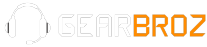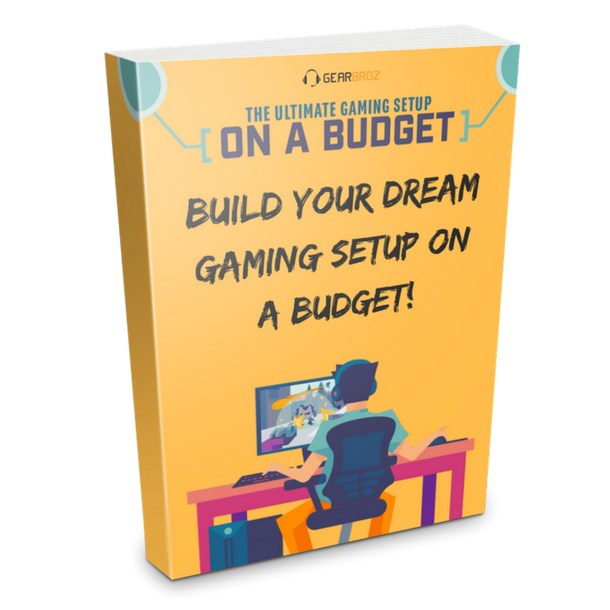Contents

Now that we’ve talked about the best controllers for Rocket League, let’s dig into the nitty-gritty of how we’re going to put those puppies to work. Specifically, we’ll be talking about controller settings, and how to make them as efficient as possible. To do this, we decided to consult with the pros.
No, we didn’t get to do a bunch of awesome interviews with professional Rocket League Players. We did the next best thing.
We consulted our friends at Liquipedia, who helpfully maintain a list of controller settings used by Rocket League pros. We’ve also checked out the forums on Reddit and Steam to see what people are doing.
Here are the generally accepted “rules” for Rocket League controller settings/keymappings.
- Boost must be usable at the same time as a jump, powerslide, or air roll.
- Powerslide must me usable at the same time as the gas and the reverse, and ideally the jump button for wave dashing.
- The gas and reverse buttons should not be mapped to any midair functions, since they will affect your speed.
Now let’s see how these “rules” stack up to what the pros are doing to dominate in tournament play.
Best Console Controller Settings For Rocket League

For console players, we’re going to be assuming that Switch players are using an aftermarket controller that’s laid out similar to the Xbox One or PlayStation 4 controller. If you’re using the basic switch controller, just keep in mind that the buttons may not correspond to the same letters.
Now let’s look at each of the controls.
Gas & Reverse Controls
This is one of the few things where the consensus is nearly universal. R2/RT for gas and L2/LT for brake was the go-to for almost all players, including the top 10 professionals.
This just makes sense, right? They’re the most frequently used controls by a long shot, and you want to keep them on your most convenient inputs, just like an aim/fire combo in a first-person shooter.
The next most popular option, used by a handful of top players, is to use R1/RB for gas, and L1/LB for the brake. Most players who did this used R2/RT for boost or powerslide.
There were two interesting exceptions to this rule. The first is Nefarious player Alex “Buddy” C, who uses the left thumbstick to control gas and reverse. Buddy maps left and right air rolls to R1/RB and L1/LB respectively. We can’t really get our heads around this concept, although it technically follows the “rules”.
The other notable exception is EDGE player Michael “Bango” Eason. Bango maps his brake to R1/RB and his gas to R2/RT, leaving his L2/LT trigger free for a boost.
Boost, Powerslide, and Jump Controls
Boost needs to be usable at the same time as jump, powerslide, and air roll. Powerslide needs to be usable at the same time as jump. For this reason, it makes the most sense to make the powerslide input a bumper, which is what the top six players do.
Two of the other top ten players opt for the square/X button for powerslide instead. Both of those players end up with different control schemes, but they both end up mapping the jump button to O/B, which makes wave dashing a headache.
If you map powerslide to one of the bumpers, everything else falls into place. You can map boost to O/B, and jump to either triangle/Y or X/A. Whichever one of those buttons you use for boost, use the opposite one for air roll, and you’ll be able to use either one at the same time as a boost.
Air Roll
One area of controversy among players is whether or not to use separate inputs for left and right air roll. The consensus seems to be to just use the analog stick, but some complex techniques like half rolls require the left and right inputs.
If you’re going to use left/right air inputs, the pros are all over the map. The most common method seems to be to use L1/LB for a left roll, R1/RB for a right roll
Best PC Controller Settings For Rocket League

PC controls are much easier to map, simply because you have more options. Here’s a quick overview of what the pros are using in that area.
Gas & Reverse Controls
Most players use the default W for gas and S for brake, but GartenHüttenGang player Florian “Zeddo” Rahden uses X for the gas instead. There doesn’t seem to be much reason to change this, much like there doesn’t seem to be much reason to change the console gas and reverse controls.
Boost, Powerslide, and Jump Controls
The universal consensus here was to use the left mouse button for boost. Again, this just makes sense. You have your hand on the mouse anyway, and boost is the one command you need to use with practically every other command.
For powerslide and jump, once again we found a universal consensus. Left shift for powersliding, which is easy to do when using the S or the W for speed control. And the right mouse button for jumping. It’s a common action, and fast launch aerials are fun to perform when you’re using both mouse buttons at once.
Air Roll
Finally, our PC players decided to show a little variety. Some used just the left shift for the air roll, and use the mouse for direction.
The three top ranked players who preferred separate left and right controls fell into two camps. Two of them use the Q and E keys to control direction. The third uses left shift for a left roll, and a gaming mouse button for a right roll.
The Verdict
Hey, we’re not going to argue with the pros. All of these settings are used by professional players, so they’re all worth giving a try depending on your playstyle. The only hard and fast rules seem to be the ones we mentioned at the beginning of this article.
But you’re a salty bunch. What controller settings do you use? Hop into the comments, and tell us why you think it’s the best!