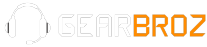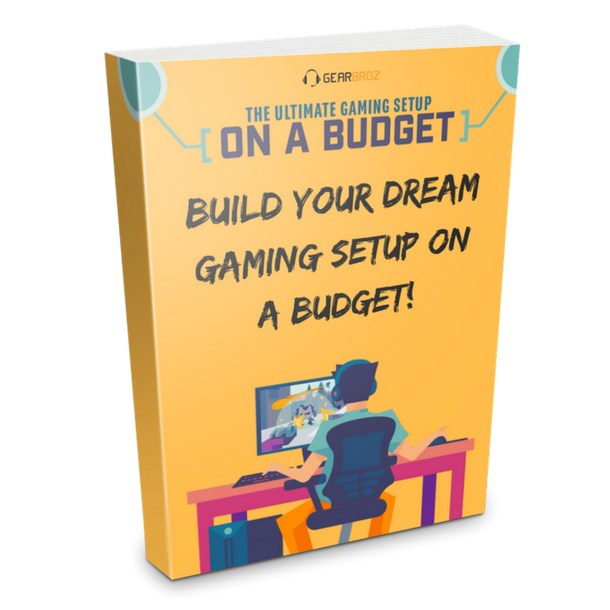Contents
What Is The Best Monitor for Fortnite?
In case you’ve been living under a rock for the last year, Fortnite is currently the biggest video game on the planet. Offering fast-paced gameplay, bright cartoon visuals and plenty of fun Fortnite is the brainchild of Epic Games and has been released to all consoles, PC and even mobile devices. There are no signs of it slowing down as Epic continue to add new features to keep players interested due to the incredible revenue that it brings in for them. It’s taken huge leaps from when it was first thought up.
Originally developed as a player versus environment game following the success of PUBG Epic realized that they could move development towards a battle royale game. It was after this that the Fortnite: Battle Royale mode was created and they pretty much had a licence to print money.
It’s not just a fun game anymore. It’s developed into a cultural phenomenon with players spending enough to make Epic hundreds of millions of dollars in revenue each month. So much so that Epic have decided to create a Fortnite league which will be starting in late 2018. They’ve even put up a prize pot of $100,000,000 to be paid out across the numerous different events that they will be holding during the league. This may seem like a lot of money, but with how much Epic make from Fortnite it makes complete sense to keep it interesting, a huge prize fund will definitely do that.
This increase in the competitive aspect of playing Fortnite means that the gear that is required for the game isn’t just entry level anymore. It’s going to require better keyboards, better mice, better controllers and everything else that might give players an advantage. One area that is usually ignored in terms of research though is the monitor.
Some players don’t check on things like the refresh rate or blur reduction on their monitors, they just buy the most expensive one and hope that it does the job. This can lead to impeded performance and leave players unable to compete to the level that their skills deserve. This means that players who could potentially reach the top of the tree are left with a 5th place or worse finish. This is due to the margins in competitive gaming being so fine, that even something as marginal as blur reduction on a monitor can make all of the difference. If you want to make the move up from someone who just enjoys playing Fortnite to someone who can challenge the very best players out there, how can you start shaving those small margins away?
As well as this we’re also going to go through a selection of monitors that manage to hit most and in some cases all, of the features that you need to take your gaming to the next level. Ready to find out what you need? Then read on to take the first step on the road to becoming a Fortnite master.
Which Monitor to Buy?
When it comes to which monitor to buy, it’s quite a difficult choice to make. There are a huge amount of monitors out there and each one does the job of telling you that it is the best one on the market. We’ve cut through the different models that are out there to find the 5 best ones. Each one has a number of different features that ensure it appeals to gamers, but offers slightly different benefits.
First up we have the best overall monitor for your gaming.
| Name | Screen Size | Resolution | Refresh Rate | |
|---|---|---|---|---|
| BenQ XL2546 (Editor's Choice) | 24.5 in | 1920 x 1080 | 240Hz | Check Price |
| BenQ EX3501R | 35 in | 3440 x 1440 | 100Hz | Check Price |
| ASUS VG245H | 24 in | 1920 x 1080 | 75Hz | Check Price |
| ASUS MG248Q (Editor's Choice) | 24 in | 1920 x 1080 | 144Hz | Check Price |
| Samsung CHG70 QLED | 27 in | 2560 x 1440 | 144Hz | Check Price |
BenQ XL2546

The BenQ XL2546 is quite frankly a monster. It comes in just inside the size ranges at 24 inches, so it’s just inside the sweet spot, but that’s the only time that it doesn’t hit the heights in terms of features. The XL2546 is designed specifically for professional gamers. The first feature that it has, that almost no other monitors on the market have, is the screens located on either side of it.
These screens offer a dual purpose. Firstly, they stop light from hitting the screen and causing a distraction. They are fully adjustable so they can be moved to block the light from whatever direction that it comes from. The only place they can’t block light from is directly facing the screen because obviously, that would cover the screen. They also help to keep the player’s focus on the screen itself. Without distractions in their peripheral vision, it is a lot easier to focus on the action on screen.
It’s not just this that the BenQ XL2546 offers though. It has the highest refresh rate of any monitor on the market with a blur killing 240hz. As mentioned earlier this will help to keep blur to a minimum as well as improving lag time between key presses and action on the screen. This helps to make your potential hit its ceiling and make sure that you are genuinely given the best opportunity to win possible. It won’t give you an advantage if you’re playing against someone else with the same monitor, but you won’t be at a disadvantage against anyone either.
The BenQ XL2546 also offer a black equalizer feature. This is one of the best features around due to it instantly lightening up dark areas. It makes it easier to spot enemies in dark areas and reduces the chances of you being snuck up on. The most impressive thing about this technology is that it does it without overexposing areas that are already bright.
It also has an anti-blur technology built in, but as mentioned before if this isn’t effective then it is a simple task to turn it off. If it is effective though, you will be seeing your games in clarity that you have never experienced before. While the BenQ XL2546 doesn’t offer up to 4K viewing, it does go up to 1080p so it offers excellent clarity in general.
The price of the BenQ XL2546 is near the top of the market, but when you take into account that it is for gamers who take their craft very seriously that makes sense. If budget is not a worry for you then this monitor is the obvious choice, as it is quite expensive for the size. In terms of features though, it’s excellent value for money. It’s not an exaggeration to say that it will make you a better gamer.
BenQ EX3501R
The EX3501R is another monster of a monitor from BenQ. It actually manages to outperform the XL2546 in some ways, but as you’ll see there is one particular area that it doesn’t that makes the XL2546 the top  choice. The EX3501R is still a top quality monitor though, which shows through with the HDR display that ensures images have a level of clarity that you may not have experienced before. While Fortnite doesn’t offer HDR on consoles yet, the PC version does offer HDR support, so the EX3501R will provide the ability to see Fortnite in it’s best form.
choice. The EX3501R is still a top quality monitor though, which shows through with the HDR display that ensures images have a level of clarity that you may not have experienced before. While Fortnite doesn’t offer HDR on consoles yet, the PC version does offer HDR support, so the EX3501R will provide the ability to see Fortnite in it’s best form.
It also works as a curved wide screen to provide players with a large amount of screen to see. Coming in at 35 inches it’s just inside the sweet spot when it comes to size too. This means that there are no issues when it comes to finding enemies on the screen.
In terms of not meeting the standards of the XL2546, it is the refresh rate that lets it down. With a refresh rate of 100hz, it’s certainly not bad, but it just doesn’t manage to hit the same levels as the XL2546. This combined with the higher price means that the EX3501R is just pipped to the top spot by the XL2546.
ASUS VG245H
The VG245H doesn’t have the same level of features that the previous two monitors do. That’s not to say that it doesn’t have great features though. The main reason that it’s on this list is the awesome price. Coming in at half the price of the XL2546 it manages to come into almost any budget without offering a poor quality experience.
While the size of the VG245H (See Lowest Price) isn’t in the upper echelons, it still offers a reasonable 24 inches, which is still inside the sweet spot when it comes to monitor size. It combines this with a 1080p display, which means that you get HD quality with this monitor, although not HDR like the EX3501R.
There is a noticeable drop off in terms of refresh rate with a refresh rate of 75hz. This isn’t a poor refresh rate by any stretch, but it doesn’t manage to hit the levels that the previous two options manage. It will still keep up with a lot of games on the market, but it may suffer slightly in terms of key press response times. Unless you are an elite level gamer this will be almost unnoticeable though.
It’s also easy to move the VG245H to the correct angle, which ensures you can get the right view for your gaming. While it doesn’t offer the top class performance of other monitors that are on this list, it still manages to provide a good experience without breaking the bank. If you’re working on a budget then this monitor will ensure you can play Fortnite without suffering any severe limitations, unless you’re playing at the very top level.
ASUS MG248Q
The MG248Q offers a 24-inch viewing screen with 1080p. It’s within the size sweet spot just about and offers HD viewing, so there will be no lack of clarity or tiny images with this monitor. This means that there is just enough on offer to ensure that it will provide a good Fortnite experience. It offers  slightly more than the VG245H in terms of features but also costs a little bit more as well. This means that this is also a budget option, specifically for players who would like a better performing monitor but don’t have a high enough budget to be at the much higher levels.
slightly more than the VG245H in terms of features but also costs a little bit more as well. This means that this is also a budget option, specifically for players who would like a better performing monitor but don’t have a high enough budget to be at the much higher levels.
The refresh rate on the MG248Q (See Lowest Price) is the main difference between this and the VG245H. With the MG248Q offering a 144hz refresh rate. It means players will experience less lag when they are playing and their key response times will be lower so there are fewer excuses if they lose a few games.
This monitor is perfect for players who would like to play at a higher level of competition, possibly even entering the Epic Games tournaments when they go live, but doesn’t quite have the budget to purchase a top-level monitor. The refresh rate on the MG248Q is the main selling point, as it competes with some of the more expensive monitors around, it just doesn’t have the additional features to back it up.
Samsung CHG70 QLED
The CHG70 is a monitor that manages to combine mid to high-level features across the board. It manages to beat out the majority of the budget offerings, while not quite managing to compete with the top of the range models. Due to this, the mid-range price is perfect for it. It allows players who don’t quite have enough to get the top of the range models the opportunity to still play at a high level without having to settle for a budget option that might not give them the features that they require.
First up the screen is 32 inches. This is actually pretty much bang in the middle of the size sweet spot. It ensures that players will have plenty of space to see the action, without having too much space so that most of the screen is taken up by peripheral vision. This screen size will make sure that players can play to their full potential based on what they can see on the screen.
It also doesn’t quite manage to hit 4K quality, but at the same time, it offers superior quality than 1080p. Offering 1440p it offers a high definition experience, that will provide superior clarity to almost every budget offering on the market. This is perfect for the mid-range level as it doesn’t add the expense of 4K or HDR, but still provides a slightly better picture than standard HD monitors.
The refresh rate doesn’t manage to get up to the 240hz that some other monitors manage, but it still has a highly credible 144hz, which will provide excellent lag times. This will help players to compete on a more competitive stage without costing an arm and a leg to do so.
The one area that the CHG70 does manage to excel in is the colours on offer. With 1.07b colours, it offers more than the majority of monitors on the market and for a game like Fortnite that has a bright and vivid colour scheme, this will be of a great benefit.
Overall the CHG70 (See Lowest Price) is a fantastic mid-range monitor that will provide an excellent experience for people on a mid-range budget. The refresh rate, screen size, display quality and colour palette are all more than good enough for all but the elite level of gamer. Added to this the good build quality that Samsung provide and this is a great choice of monitor.
Conclusion
There are enough choices here for players on any kind of budget. No matter if you have a low budget, middle-level budget or an almost unlimited budget there is a monitor that will satisfy your needs. The most important thing to do is ensure that you choose the monitor that is right for you.
If you’re into competitive gaming then the higher refresh rate is what you should be aiming for. This could be even more important over the next two years as the Epic Games Fortnite league comes into fruition. The better the refresh rate the better your response times will be, which could give you an edge in a competitive match.
If you just like to play for fun then the mid-range offering could be perfect for you as it offers good levels of everything but has the superior colour palette so it will really show off just how bright Fortnite really is. It’s important to remember that underneath all of the killing it’s a means to have fun at heart.
The budget options still offer a good quality experience, although obviously at a lower level than the higher priced options on the market. They still come with full HD and good refresh rates that won’t put you too far behind anyone but elite level players. They are also perfect for players who are just dipping their toes into playing Fortnite and don’t want to spend too much before they have developed their skills. Once those skills have been developed they will be able to move onto a higher budget monitor, if their budget allows.
What To Look For In A Fortnite Monitor?
Size
Size may seem like an obvious one. If you attempt to play on an 18-inch monitor you’re going to struggle to play well. Why is it obvious though? Surely, everything is scaled down so you can’t tell much difference?
It’s not quite as simple as that. The scaling down is correct, but scaling down is the operative phrase. Everything is scaled down to a smaller size. This means that the majority of enemies that appear on the screen will be significantly smaller. It can affect aiming, how soon you see an enemy and even make you miss vital power-ups.
That means that the bigger your monitor the better you will be able to perform when playing. Of course, there does come a point where larger sizes can impede players. Refresh rates for larger monitors can suffer more than smaller monitors and the biggest problem is that if the screen is too big it is hard to have a good view of the whole screen. If you’re using your peripheral vision to view more of the screen, then you’re not going to be as accurate when playing. You need to get that sweet spot in terms of size.
So what is the right size to play Fortnite then? What is the sweet spot? To put it simply, the bigger the better up to around about 35 inches. If you can manage to get a 35-inch monitor then you definitely should. However, a 24-inch monitor will serve you perfectly fine if that is all you can manage on your budget.
When it comes to size you should be aiming for between 24 and 35 inches, this will allow you to play Fortnite to your optimal levels. Any smaller or bigger than those values respectively and you will be limiting your performance.
Display
The display is a difficult topic to talk about when it comes to choosing a monitor. It’s a very simple concept to grab once you understand the details behind it, but that doesn’t stop some unscrupulous salespeople attempting to take advantage of consumers.
So, it is important to know 3 key facts when it comes to monitor displays. First up, CRT (Cathode Ray Tube) monitors are dead. If anyone tries to sell you a CRT monitor then get out of there as quickly as you can. These monitors haven’t been in circulation for years, they are incredibly bulky and the general features are very far behind the latest modern screens.
Secondly, you need to realise that the older LCD screens don’t have such effective lighting as more modern screens. If you choose an older LCD screen then be prepared for the backlighting to not be particularly effective and in games with dark areas, it will be almost impossible to see what is going on.
Thirdly, LCD and LED screens are the same things. An LED screen is just an LCD screen that uses LED to carry out the backlighting. Almost all modern monitors use this LCD/LED hybrid for their displays. This ensures the best of both worlds in terms of lighting and clarity.
This means that when you are searching for your new monitor you can almost discount whether it is LCD or LED. Modern displays almost all tend to offer the same things in how they are made, it’s their features that differ, which isn’t related to whether it says LCD or LED. Don’t get distracted by this irrelevant piece of information.
In addition to this, it’s also important to take into account what form of HD that the monitor has. There are a number of different options available in terms of HD. 720p, 1080p, 4K and HDR. While it can be difficult to instantly tell the difference between 720p and 1080p there is a visible difference between 720p and the higher image quality standards like 4K and HDR.
So, which should you choose? In today’s world, a 720p monitor isn’t worth getting, purely because a 1080p monitor doesn’t cost as much more as they used to. This means that you can get the improved clarity at almost the same cost, so 720p should always be off the table. The real difficult choice is between 4K and HDR.
In terms of pricing between the two, there isn’t a huge gap. The real difference is in which is better. The answer to this question is always different depending on who you ask. Some people swear by 4K and some people swear by HDR. It all depends on who you ask. The choice truly is up to you, but to help you decide we will tell you the difference between the two standards.
4K is the current tech top dog standard that most people quote when talking about the best quality. It comes to this because it offers the most pixels per inch that are currently possible. The same as 1080p improved on 720p, 4K improves on 1080p. So a 4K monitor will have the greatest number of pixels that it is possible to squeeze onto the screen.
HDR takes a different approach. It provides better quality pixels. So each pixel will have a wider range of colour options and to use a scientific phrase, a higher range of luminosity that is closer to the range that is capable by the human eye. This means that when it is combined with 4K it has a higher number of pixels all at a better quality. The number of HDR monitors on the market currently isn’t that high, and not all 4K monitors offer HDR as well. This is going to change in the future as more 4K screens will come with HDR as standard.
The choice is yours to make. 1080p offers an excellent quality display. 4K and HDR do improve on that, but not to the level that makes 1080p look bad. You will notice a difference in clarity, but playing in 1080p will not ruin your experience, nor will it hinder it.
Refresh Rate
The refresh rate is one of the most important features that you need to take into account when choosing your monitor. It’s important not to get confused by it though. The refresh rate is usually signified by a number followed by Hz. So in the past, you would usually find monitors with a refresh rate of 60hz. This was the standard refresh rate for a long time, however, over time this has increased to 120hz and even 240hz. What does it mean though?
Put simply, it means how many times the monitor refreshes the image on the screen in a second. So a 60hz monitor will refresh 60 times in a second, 120hz will do it 120 times in a second and 240hz will refresh 240 times in a second. It is important to remember that the refresh rate of the monitor has no impact on how fast your computer runs a game. If your computer is struggling to run a game at 60 frames per second your 240hz monitor won’t speed this up for you, it will continue to run slowly.
However, if you have a monitor that runs at 60hz, and your computer is running a game at faster than 60 frames per second then it will struggle to keep up with the computer. This creates something called screen tearing, where the computer is creating frames faster than the monitor can handle, it can lead to more than one frame being on the screen at once, which I’m sure you will agree is seriously off-putting.
A faster monitor also helps to reduce blurring. Because it is showing more frames on the screen per second the brain sees more information, so it doesn’t have to fill in as many gaps when it processes that information. As such, you get smoother images. Not everyone can tell the difference between a 60hz monitor and a 120hz monitor, but when you go from a 60hz to a 240hz monitor then the difference is staggering.
All of this helps to improve how the game looks, but that doesn’t necessarily have an impact on how well you can play your game. Fortunately, there is one more benefit to having a faster refresh rate on your monitor. The faster the monitor, the smaller the lag between what you see on the screen being affected by your key press. This is why professional gamers will have the fastest possible monitor, a tiny difference in input lag can make all of the difference in a competitive game.
This means that when you’re choosing your new monitor it makes sense to choose the fastest refresh rate that you can possibly afford. Fortnite is a game that requires quick reactions and the ability to aim and fire accurately and quickly. If you have a monitor that has a significant input lag when compared to your opponent then it’s going to be a struggle for you to consistently get the drop on them.
Blur Reduction
It’s true that a faster refresh rate in a monitor can help with blur reduction, but it’s not the only way to reduce the blur on your monitor. Why does reducing blurring matter so much anyway though? Well, it’s pretty simple when you think about it. Blurring is caused by motion. If there are things that blur on your screen, then it is going to be difficult to know exactly where to aim. If you don’t know where to aim then how are you supposed to shoot it? Given that shooting is quite important in Fortnite, the more you can reduce blur the better.
There are a number of different motion blur reduction systems in place on various monitors, they all tend to have different names but they do seem to use the same technique to achieve it. The most common blur reduction technique is to use a strobing effect with the LED backlights. This turns the backlight on and off in time with the refresh rate of the monitor.
How effective these are all depend on how powerful your computer is. If your computer can’t match the frame rate of your monitor then it can lead to what is known as strobe crosstalk. This is in simple terms, multiple images on your monitor. Kind of like a slow-motion blur if you like, this is not a good thing. Fortunately, it is possible to turn off blur reduction if this is happening.
So, if you have a computer that is capable of running Fortnite at a very high frame rate, then blur reduction may well be good for you and your gaming. If you have a computer that isn’t capable of this then if a monitor doesn’t have blur reduction it’s not the end of the world. Don’t let it put you off if it does have it though, all it takes is a simple change in the settings and it is turned off.
Blur reduction can be a very useful tool, but it’s important to make the choice based on your own situation. It’s also worth remembering that if you have a computer with a high refresh rate there is a good chance it will come with some form of blur reduction built in. If this is causing problems with your screen then try turning it off in the menu before you return your monitor.
Colour
In terms of colour, it is difficult to clarify what is the best with modern monitors. The general standard that most manufacturers aim for is to have a high level of SRGB coverage. This will allow for players to see in almost all of the available visible spectrum. This isn’t all of the colour palettes that are available on monitors though.
There is also Adobe RGB, NTSC and 1.07b. The colour scheme with the most available colours is 1.07b. The clue is in the name as it has 1.07 billion colours in its palette. This obviously allows for a wider range of visuals to be on display at any time.
This means that you should always aim for at least SRGB with the monitor that you choose, but if there is one that has all of the features you want and 1.07b colour then you should lean towards that one if it is within your budget.
Inputs
Inputs are important for one main reason. Allowing you to use multiple gaming devices without having to mess around behind the monitor too much. If there is just one HDMI port on the monitor that you want then it could be a deal breaker if you have a PS4, X-Box One, Switch and PC. No-one wants to be behind a monitor every time they want to switch between gaming devices.
It’s also important to make sure that they have HDMI ports, while most monitors in the modern world do come with them as standard, a lack of HDMI would mean being unable to access HD and if it doesn’t have an HDMI 2.0 port then accessing 4K content will be impossible.
If you have HD and 4K content that you want to view then checking on the ports that are available on your monitor is vital.
Price
This is an obvious one. Checking the price of a monitor is vitally important. If you’re unable to afford the monitor you want then you’re going to have to reduce the level of features on your monitor.
In order to do this, you will first need to set out the budget that you have available. Once you’ve done this, you can decide on the features that are most important to you. It could be size, refresh rate or even colour levels. That is a personal preference.
Overall
When choosing your monitor it’s important to ensure that you choose the features that are right for you. Some people can feel motion sickness when playing games. In this case, it would be important to aim for a high refresh rate and anti-motion blurring technology. The high refresh rate is something that most people should be trying to get anyway, due to the benefits that it offers in terms of gaming.
It’s also important to aim for as big a monitor as you can afford. If you can only afford an 18 or 21-inch monitor then it’s probably best to make do with what you have at the moment and save up for a bigger and better monitor in the future. If it’s vital that you have a new one then look at refurbished monitors at catalogue stores and you may pick up a bargain, although they can’t be trusted to last as long as a brand new model would.
Don’t worry about internal speakers as most gamers tend to choose their own additional speakers to provide a surround sound experience when playing.