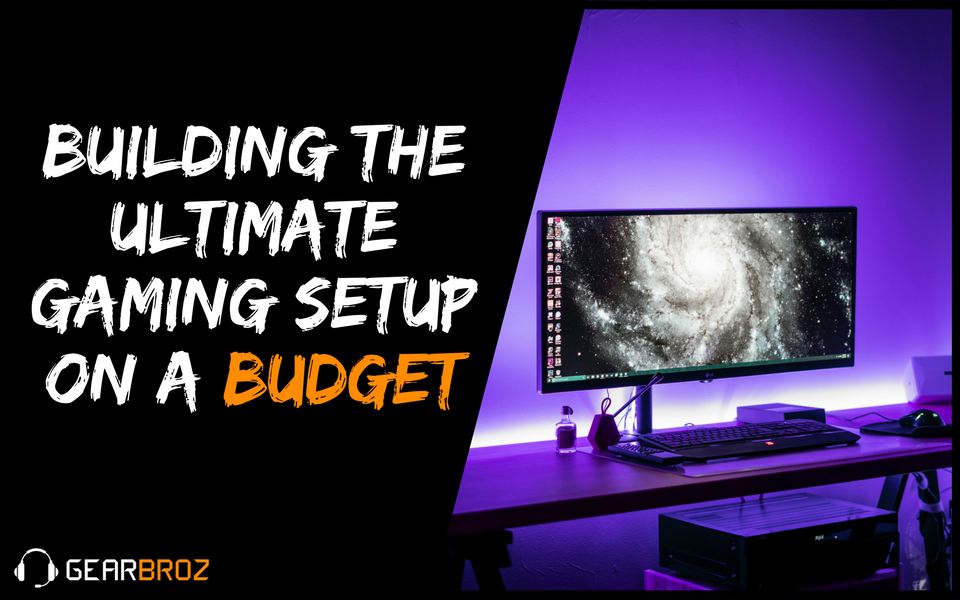Contents
So, you think you’re ready for your very own gaming setup, but you don’t have much money because times are tough and college is expensive. It’s alright, we understand – which is why we’re here to help you get that gaming setup ready to go.
Resource:
- The buildapcsales Sub-Reddit
Because of the volatility of computer parts, peripherals, and the multitude of vendors you can buy from – it’s often hard to find the best deals. This is where a crowd-sourced forum like reddit comes in handy. You’ll find all the greatest deals that you wouldn’t have otherwise found. Only downside is that once it’s posted on Reddit, you’ll have to act fast or else you’ll lose those deals.
In our “Gear” section you will find the lowest individual parts and gaming equipment across all the reputable vendors like Amazon, OutletPC, and Newegg – to name a few. While our gear section is mainly used for peripherals, we cover computer parts, as well – so it’s definitely a good place to start.
PC:
The obvious place to start because without a PC with is no ultimate gaming pc setup! We’ll be looking at the best options to maximize your budget. It’s an unfortunate time when I have no choice but to suggest a pre-built computer. With the shortage of NAND and flash memory shooting memory prices up; and with the crypto-mining craze skyrocketing GPU prices, it’s a terrible time to be building a PC right now. However, many retailers are offering amazing deals on pre-built computers and we can’t help but be thankful for the options.
Recommendation: HP Pavilion Power Desktop – 580
For around $500 you get a quadcore processor in the Ryzen 5 1400, 8 GB of RAM, an RX 550, a 1 TB HDD, and Windows 10. The CPU, GPU, RAM, and HDD will already set you back at least $400. If you factor in the case, operating system, power supply, motherboard, and even that DVD writer, you’re very much over $500. You also get the benefit of having HP customer service as a one-stop-shop support – which is so much better than having to call five different manufacturers for each of your computer parts. However, if your heart says no and you want to build your own system – don’t let us stop you!
Runner-Ups:
- CyberPower PC (Ryzen 5 1400, RX 580, 8GB Memory)
- NZXT BLD: Multiple Options
- Dell Inspiron 5675 (Ryzen 5 1400, RX 570, 8GB Memory)
Monitor:
The second thing you’re going to need is a monitor. Because you’re on a budget, we’re going to stay away from ultrawides, curved, 1440p, 144Hz monitors, and we are going to stick with the trusty 1080p 60Hz monitors.
Let’s detail out what we’re going to be looking for when it comes picking a monitor for your setup:
- Price point: Usually you can find 24 inch monitors in the $100-$150 price range.
- Pixel Density: This helps with picture clarity. If the pixels were too spread out, the screen won’t look as sharp. At 1080p, 24 inches is actually the sweet spot when it comes to pixel density.
- Response rate: We want that as low as possible for optimal gaming while being reasonable that we won’t go as low as any of the high end gaming monitors go.
- Panel Type: At this price point there’s really only two options: TN and IPS. TN will be cheaper and have higher response rates, but the colors will look a little washed out. IPS are more expensive and have nice colors, but you’ll be losing out on response rate.
- Aesthetics: There’s not much to say for this category because we’re not going to recommend you a thick monitor with big fat bezels. We’re calling this the ultimate setup (on a budget) for a reason!
Recommendation: Acer R240HY
Runner-Ups:
- Acer H6 23” IPS
- Dell SE2417HG 23.6” TN
- ASUS VS239H-P 23” IPS
Keyboard:
You’re probably super excited to get a mechanical keyboard – we definitely were when it was our first time. The most common keys are made by a German company called Cherry MX and most gamers pick between red, blue, and brown switches.
- Reds are relatively quiet and soft, great if you’re living in a dorm with a roommate or even in an office setting. These are often less prefered by gamers, so they’re actually priced lower sometimes.
- Blue switches are the polar opposite – very clicky and loud. They provide a different feel when you press down when compared to the red switches – there’s a noticeable tactile trigger when you press down on the key; it’s very different from reds, where it just feels like the key is going straight down without anything in between.
- The last of the three are the brown switches which is somewhat of a fusion between the red and the blue. In terms of sound, they’re in between the red and the blue switches, but they provide that tactile feeling when you press down on the keys – similar to the blues. A compromise straight down the middle, if you will.
However, there are companies – especially the budget ones – that only use switches similar to the Cherry MX line to be able to keep the cost low. That’s not saying that other switches are bad – Razer, for example, uses their own line of keyboard switches – but keep that in mind. The best way to find out which switches you like are to go in to your local electronics store (Best Buy, Micro Center, etc) and test them out.
Recommendation: ReDragon K552
ReDragon might be a company you haven’t heard about but they’re actually quite known in the budget gaming world. Their keyboards are well built and sturdy, they’re running a variant of Cherry MX Blue switches, there is LED backlighting, and it even features anti-ghosting. Of course at a price point of almost $30, you lose the number pad, any media or volume control buttons, RGB, and USB pass-through, but this is a reliable keyboard that will get your setup going.
Runner-Ups:
- Corsair K55
- ReDragon K561
- Logitech G213
Mouse:
Next up is your gaming mouse. Depending on what type of games you play, you may want different specifications. For FPS games, you might want a dedicated thumb trigger button or a sniper button to instantly lower DPI; for MMORGPs you probably want a bunch of programmable buttons on your mouse; for MOBAs you probably aren’t asking for much besides the standard mouse configuration…maybe some RGB. However, a few general things to look out for when picking a gaming mouse are the switch type and the sensor it has. Most quality gaming mice these days use Omron switches that are graded between 20-50 million clicks, and optical sensors.
Recommendation: Logitech G403 Prodigy – Wired
If you didn’t see this coming, you probably need better map awareness. The Logitech G403 Prodigy has been a favorite of ours since it was released. It is equipt with Omron switches that have been graded for 20 million clicks. The sensor is a 3366 optical sensor – the best in the market. The DPI range goes from 200 up to 12,000. In terms of button configurations, the G403 is relatively basic with back and forwards thumb buttons, a clickable scroll wheel, and a DPI button. It even comes with RGB! This mouse really sets a standard for bang for your buck.
Runner-Ups:
- SteelSeries Sensei 310
- Corsair M65
- Logitech G-Pro
Gaming Mouse Pad:
Gaming mouse pad surfaces are extreme fine and allows your gaming mouse to glide rather smoothly. This sounds like marketing, but you’d be surprised as to how true this is. These are also relatively inexpensive while helping your gaming potential.
Recommendation: PECHAM Extended Gaming Mouse Pad
An extended gaming mouse pad really refines your setup. Both the mouse and the keyboard are put onto it so it looks like a collective unit. This specific mouse pad also has a relatively small logo and an extremely minimalist look, unlike corsair’s newest design – which is a positive for me.
Runner-Ups:
- Vipamz Extended XXL
- Reflex Lab XXL
- Glorious Extended
Headset:
There is massive hate among the audiophile community on gaming headsets. Many argue that large majority of gaming headsets provide terrible sound quality for a very upscaled price because it has the word “gaming” in it, or it has RGB, or some other gamer-like attribute to it. And to be fairly honest – I agree. In fact, I attached a ModMic to my Audiotechnica M50x to use as my gaming headset. However, if you don’t have a good pair of cans, the one company that has been praised by audiophile community is HyperX – specifically the Cloud 2s. Unfortunately, the HyperX Cloud 2’s run for about $100, and if you’re on a budget (which you probably are if you’re reading this), that is not a pleasant number to read.
Recommendation: HyperX Cloud Stinger
These are great headphones for the price. They’re comfortable, they have good sound quality, and the microphone is rather crisp. However, for the low price (around $50), you do give up a few things. Build quality could definitely be better – it’s made out of a flexible plastic that doesn’t feel too sturdy. While the audio is great, the only thing holding it back is the poor bass and it doesn’t isolate sound as well as higher end headphones do. But at the end of the day you get what you pay for, and the HyperX Cloud Stingers do give you a lot to like.
Runner-Ups:
- Logitech G430
- Astro A10
- Kotion Each G1000
Chair:
I think most people would rather talk about a bluetooth speaker system instead of a chair, but this is an ultimate gaming PC setup – which means you’ll be sitting down for hours on end. We’re in 2018 and sitting down is the new smoking – it is horrible for your back if you aren’t sitting down properly for long periods of time. With each League of Legends or Dota 2 game taking approximately 40 minutes per game, you’re going to eventually develop lower back problems. So with the best intentions I am going to highly recommend a chair.
Recommendation: Flash Furniture Mid-Back Mesh Task Chair
You’re going to need lumbar support when sitting down for extended periods of time, and even with lumbar support, you’re going to need to stand for a few minutes after each equivalent of a League of Legends game. The mesh on this chair helps with sweat during hot summer days of gaming or just intense matches. Trust us when we recommend a good computer chair and not the $10 plastic one you found on craigslist.
Runner-Ups:
- Homall Racing Style Leather Chair
- AmazonBasics Mid-Back Office Chair
- Modway Veer
Total:
Get Your FREE ebook NOW!
Learn how to build your dream gaming setup on a budget!